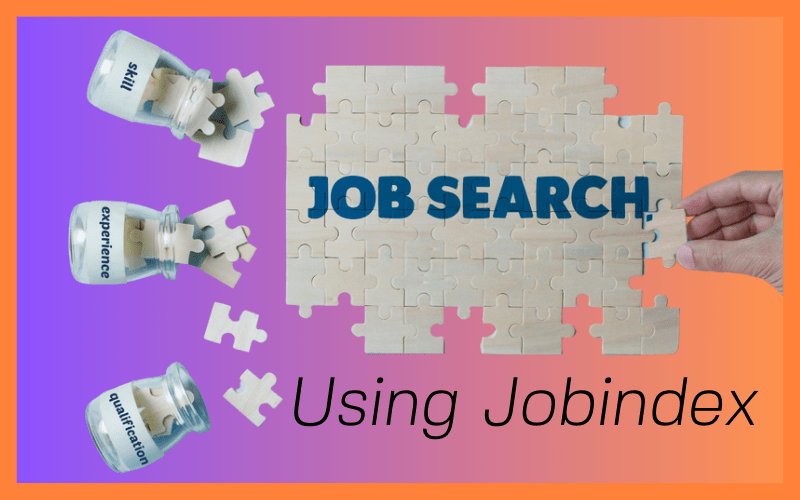Jobindex is Denmark’s biggest job site. It is said to have about 80% of all posted positions in Denmark on the site. Making it a very good place to start when you are looking for a job in Denmark.
Here I will give you some of the secrets on how to make the very most of Jobindex in your job search journey.
We will cover how to search most effectively, what job agents are, how they work, and how you get the most from them, I will tell you about the Check your salary function, the pros, and cons of using it, and lastly the Archive in the site. I promise you that this is going to be worth the read.
Are you, however, someone who would rather have a video, I have made that for you as well.
Video introduction to Jobindex
The written explanation is found below the video.
Tips for better search
When using Jobindex as a search engine, there are some smart ways to make it even more relevant for you, and make it easier to find interesting job postings. In this example, I have also chosen to focus on the Capital area in terms of geography.
The basic function is that for each word you write in the search box, you will get shown all the job postings matching at least one of those words.
The example below shows you that there are 2293 job postings containing either ‘social’ or ‘media’ in the post.
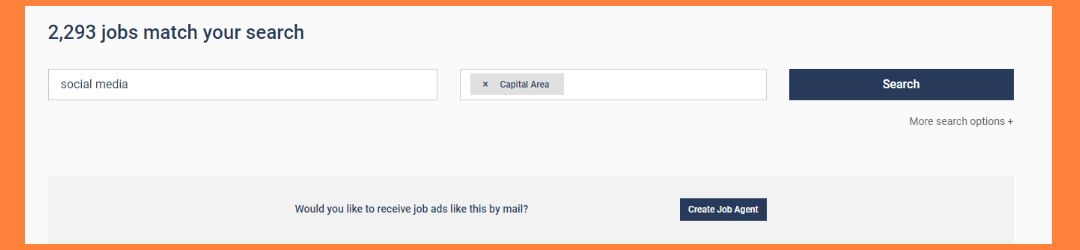
This however was not the point of this search. I wanted to find jobs within social media, so I want the two words to appear in the job posting together.
To get that I can combine the words with a dash ( – ). This means that the job posting will only show up in the search if both words are in the text, and in the same order.
As you can see in the picture below, this reduced the number of postings from 2293 to 120 postings.
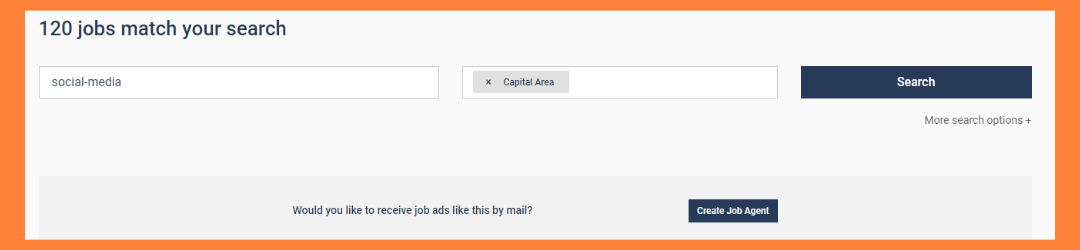
Let’s then say I only want the job listings which has to do with Facebook. Then I can search as shown below. The plus ( + ) means that this word has to be in the job description combined with at least one other word from the search, in this case, social-media.
In this case, only 26 jobs are available, as seen below.
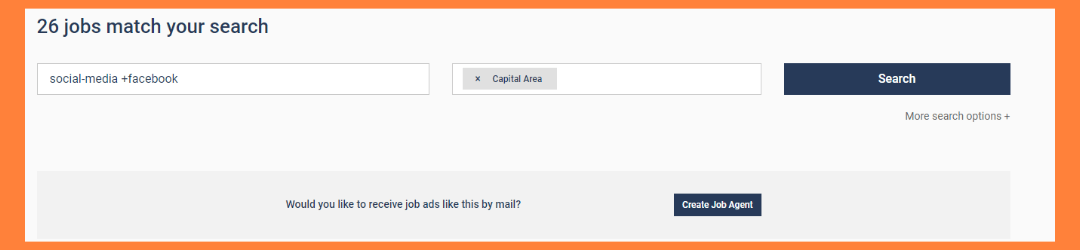
In this next picture, you can see the same search but with the word, coordination added instead of Facebook. Meaning that the 5 jobs here will contain both the word coordination as well as Social-Media.
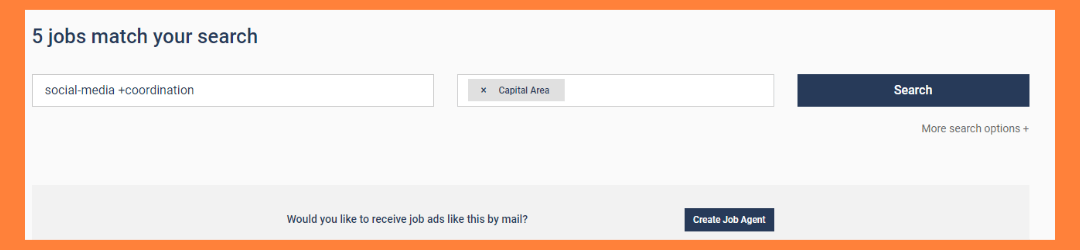
When looking for jobs within coordination, you might also want to search for the words coordinator and coordinating, so instead of writing all the words you could find the common stem of the word and add an asterisk ( * ) after. This means that the search engine will use any possible ending of the word when searching.
In this case, you could then get at least the following searches:
Social-media +coordinator
Social-media +coordination
Social-media +coordinating
In this case, as seen in the picture you then go from 5 to 18 job listings.
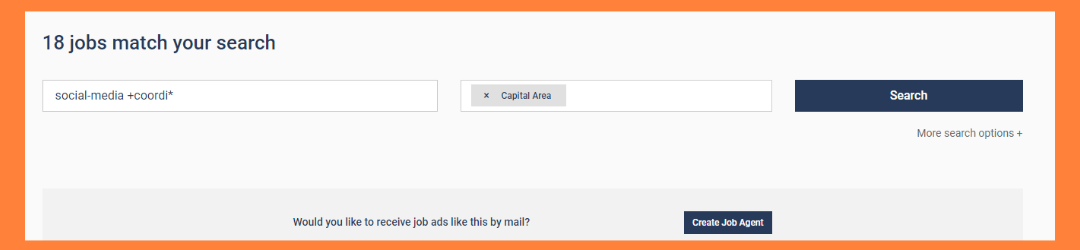
You can also use minus ( – ) if there are words you do not want to appear in your search. In the example below where I did not want to get student jobs to appear in my search. This meant going from the original 120 jobs to 102 jobs.
However, when using this, be mindful of the fact that it removes every job post that has the word student in it. If the posting says ‘You will be working closely with our student worker’ this will also not show up in this search even though the job actually might be very much what you are looking for.
I do not recommend using this feature.
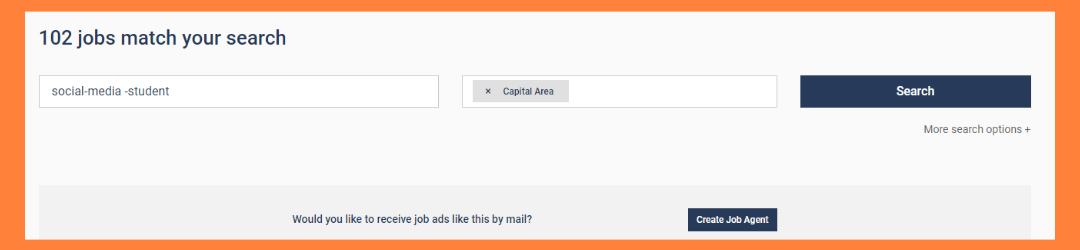
The listings
When you do your search Jobindex shows you the listings in order of date posted, but also in order of who paid for their services.
This means that when you look through the list, you will see a lot of postings with branding and pictures first. In the bottom right corner of each job posting, you can see the date it was posted for example 29-11-2021.
The next post with no branding could however be posted on 24-12-2021, meaning that the last branded post is almost one month older than the first non-branded post, even though you will get all the branded posts first in your search list.
This means that it can be a good idea to find the divide between the paid ads and the non-paid ads on Jobindex. Maybe your dream job is from a company that did not choose to pay Jobindex to be seen.
Another way to make this more relevant could be to search based on dates of publishing.
Job agents
First, the job agents are a great tool for you to use on Jobindex. What it does, is send you an email whenever new positions that you find interesting get posted on the site.
The mistake I however see many people make is to create their job agents to be too broad. They think that if they just get all the sales positions in their inbox every day, it is much easier. But if you get an email every day with 50-100 positions, where 80-95% of them really are of no relevance to you, you will start looking at these emails as spam. When that happens they are of no use to you.
So, to get the most out of your job agent, use the search tips I showed you above, and create a search that gives you the dream positions. Only the ones that you would no doubt apply for, and then make your job agent from that.
This way you know that whenever an email from the Jobindex job agent lands in your inbox, it’s time to pay attention. As for all the other positions in the broad search, those you can find in the daily searches you probably do anyway.
Using the job agents in this fashion will help you be more focused and also save you time looking for those dream positions.
But how do you then create the job agent, you might ask? This is really simple actually. Every time to create a search on Jobindex, there is an option of making that specific search into a job agent. Remember, only do this when you have very few positions in the search, and only when they are dream jobs. See the picture below to see the button.
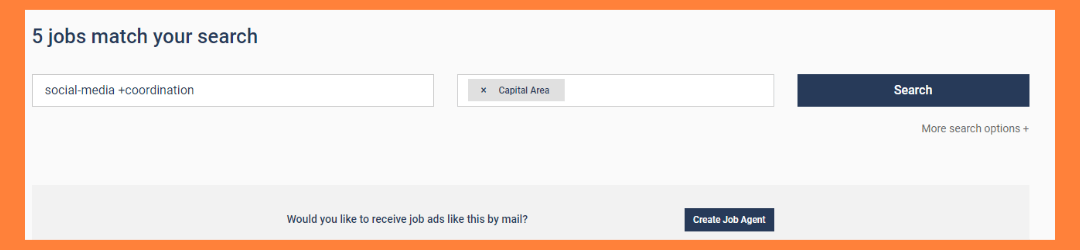
Check your salary
It is important to do your research in regard to pay when you go for a job interview. Jobindex has made a site where it is possible for you to search for the average monthly salary.
You find it on the main page where you scroll down a bit – See the picture below.
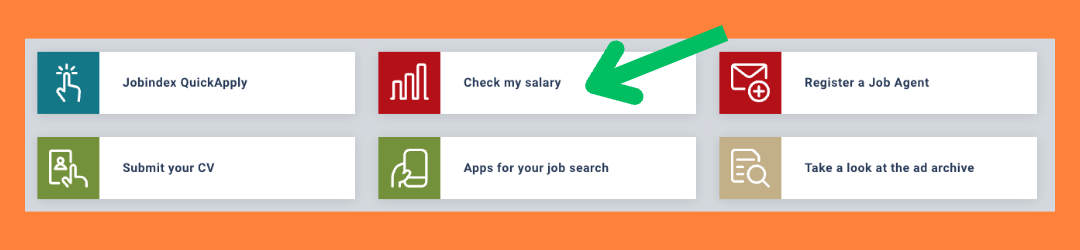
When you click on the link as seen in the picture above or the link in the text above, you will get to a site like the one in the picture below. Fairly simple, you just fill out the relevant fields and press update. Then you get a result, like the one you see below.
Like stated on the site, as well as in this picture, be aware that these numbers are taken from what people type into the Jobindex CV database. The example here is very good at showing you why you should use this tool with caution. The average monthly salary you are provided with here is the average of the numbers also shown on the graph. Looking at these numbers you would assume that someone is only getting 10.000-15.000 DKK a month for a full-time consultant position. This is likely not the case. This is probably a student who has their CV in the database.
So in this case I would probably leave out the three numbers fra 10K to 25K, and then add up the rest. This will make the calculation look like this:
(27.500 + (45.000*10) + (55.000*5) + 70.000) = 822.500/17 = 48.382 DKK avarage monthly salery including pension.
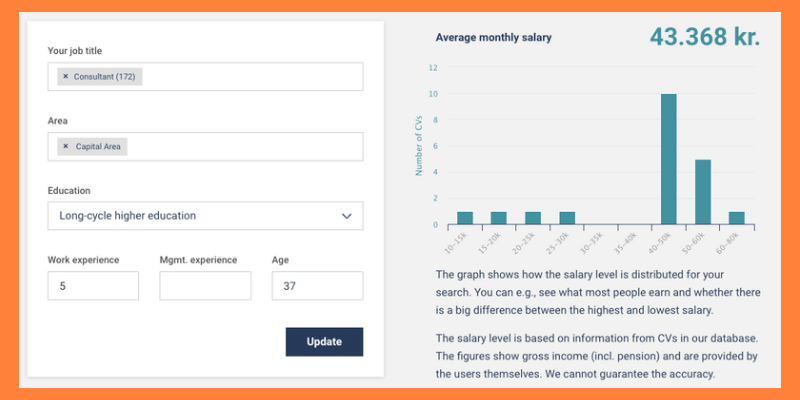
As you might have noticed, I am not the biggest fan of this salary checker, however, if you do not have access to anything else, it is a place to start.
I would much rather recommend you be part of a union, where you can get much more detailed information in terms of your educational background as well as the position you have the interview for. ‘Consultant’ is a very broad job description to search for in terms of salary.
Another bonus with the union is that they can also help you read through your contract when you get one before you sign it.
The Archive
When you are researching companies the archive on Jobindex can be a great resource. The archive is, as you might have guessed, expired job postings. Not all expired postings are available due to GDPR regulations.
Why use expired job posts you might ask. Because you can get good valuable information about the companies, positions as well as who to contact in the company. We will get back to that part a bit later.
To find the archive you start by pressing the ‘more search options’ just under the search button. Then you get more options as seen in the picture below. Under the option posting date on the right, you can then scroll down to the end of the drop-down, and select the archive option.
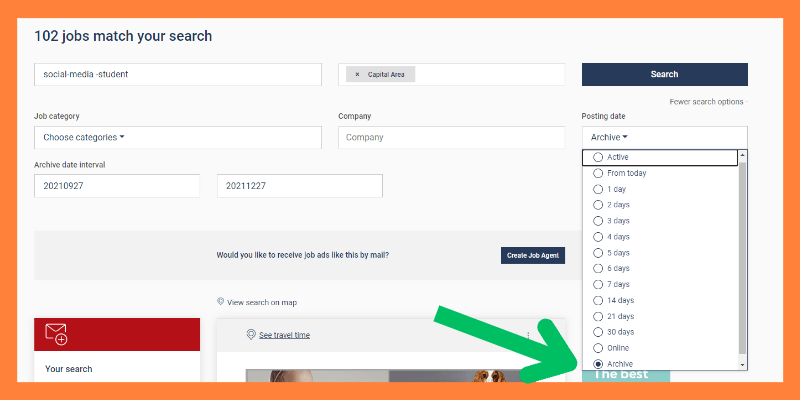
You will then get the date interval options to the left.
I suggest choosing dates that are starting a year prior and up to two months from today’s date (we don’t need the active job postings to show up there).
Now you can search the archive with the use of either the search bar, categories, or a specific company.
As you can see below, there are now more than 1300 archived job posts, which can inspire and help you in your search.
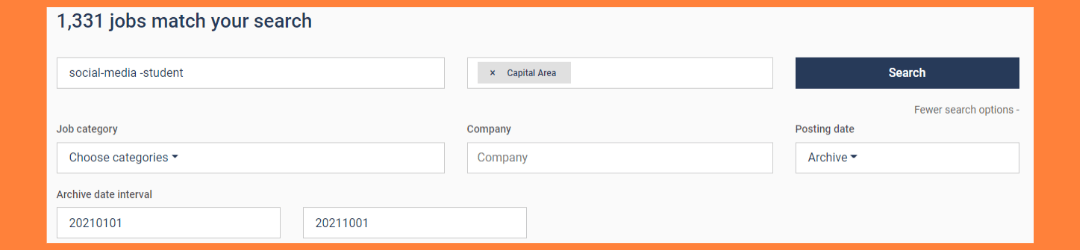
Search bar:
This you can use then you want to get inspiration for your unsolicited applications in general or to get an idea of what kind of companies look for the types of jobs you want.
Categories:
Getting inspiration for what kind of job titles are commonly used in the category you would like to apply within. This function of cause also works with active job postings.
Company:
If you want to apply unsolicited for a job, looking up the company’s prior postings can help you in multiple ways. If they have had the job posted before, you now have a ‘road map’ for what to focus your cover letter on.
If they do not have an old posting for the specific job you want to apply for, you can still look at archived postings for others jobs to learn more about the company, and the kinds of people they are usually looking for. As well as how they brand themselves.
And last but not least, as you can see in the picture below, sometimes there are still names and contact information in these old job postings.
I do recommend that you look up people on LinkedIn before contacting them, to know if they still work with the company and in the position, when the job was posted.
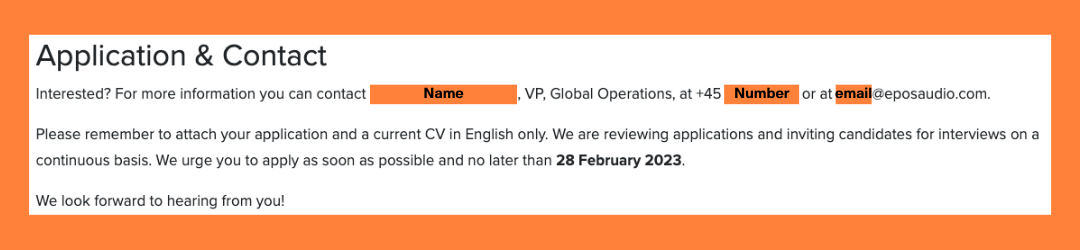
I hope you can get even more value from Jobindex now. If you have any questions, feel free to find me on LinkedIn and connect with me.

Thank you for reading, I hope you got value from this article.
/Diana Lund Nordstrøm
You can sign up for my email list and get notified when I post new articles or videos, as well as host networking events, and more.